


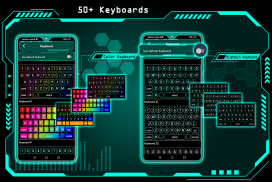










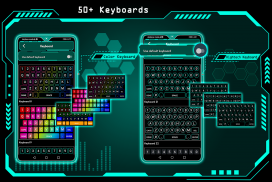
Angle Launcher - App lock

Description of Angle Launcher - App lock
Angle Launcher is a customizable Android launcher that enhances the user experience by offering a range of features designed to personalize and secure mobile devices. Available for download, Angle Launcher provides various functionalities, including AppLock, HideApp, and dynamic wallpapers, making it a comprehensive tool for users looking to revamp their Android interface.
One of the primary features of Angle Launcher is its dynamic wallpapers, which allow users to select from a collection of high-tech backgrounds that adapt to their chosen theme. Users can also adjust the color transparency to suit their preferences and incorporate images from their personal gallery, adding a personal touch to their home screen.
The launcher includes a variety of widgets, such as Clock, Weather, Memory Analyzer, Music Player, Calendar, Map, and Battery Widgets. These widgets present essential information directly on the home screen, enabling users to access important updates without navigating through multiple apps.
Security is a significant aspect of Angle Launcher, highlighted by its built-in AppLock feature. This functionality allows users to secure their applications easily, eliminating the need for third-party security apps. With AppLock, users can set up password protection or biometric security, ensuring that sensitive information remains private and secure.
Additionally, the HideApp feature enables users to conceal specific applications from their main app list, providing an extra layer of privacy. This is particularly useful for individuals who want to keep sensitive apps discreet while still retaining access to them when needed.
Personalization is a key element of Angle Launcher. Users can modify their devices extensively, including changing app icons and creating folders for better organization. The user interface supports an extensive range of icon packs, including an exclusive white icon pack that adjusts to the selected color theme. Compatibility with third-party icon packs further enhances customization possibilities.
Theme color selection is another noteworthy aspect of Angle Launcher. Users can choose from millions of color options, allowing them to tailor the appearance of their launcher to match their personal style. The color changes affect the overall aesthetic of the launcher, contributing to a unique user experience.
The app also offers over 50 hi-tech keyboard options, providing users with various typing experiences that align with the futuristic theme of the launcher. This feature enhances the overall usability of the device and allows for further personalization.
Gesture controls in Angle Launcher facilitate intuitive navigation, enabling users to execute various operations with simple swipes, taps, and double-taps. This functionality streamlines the user experience, allowing for quicker access to apps and settings.
The folder management feature simplifies app organization, allowing users to create folders for their applications. Users can easily convert icons into folders and vice versa with a long press, making the process of managing apps efficient and user-friendly.
Angle Launcher is designed with a futuristic user interface that appeals to those who appreciate a modern aesthetic. The combination of dynamic wallpapers, customizable themes, and a variety of features creates an engaging environment for users to interact with their devices.
For those who prioritize privacy and security, the built-in AppLock and HideApp features are invaluable. These functionalities ensure that sensitive applications remain secure and out of sight, catering to users who wish to maintain discretion with their mobile activities.
The wide range of widgets available means that users can have all the necessary information at their fingertips. Whether checking the weather, tracking battery life, or managing music playback, the widgets enhance the practicality of the launcher.
Through its emphasis on personalization and security, Angle Launcher caters to users looking to optimize their Android experience. The ability to customize nearly every aspect of the launcher, from wallpapers and icon packs to keyboard options, ensures that users can create a device that reflects their individual style.
With its various features and customization options, Angle Launcher represents a versatile solution for Android users who want to enhance their device's functionality and appearance. The combination of security, personalization, and practical tools makes it an appealing choice for those looking to upgrade their mobile experience.
Incorporating a range of features designed for personalization, security, and practical usability, Angle Launcher stands out as a comprehensive tool for users seeking to transform their Android devices. The straightforward navigation, extensive customization options, and essential widgets all contribute to a seamless and enjoyable user experience, making it worth considering for anyone looking to refresh their mobile interface.



























